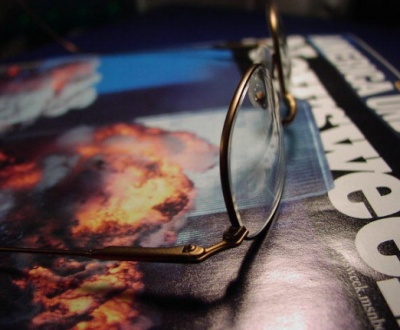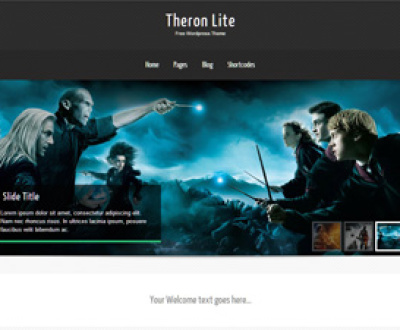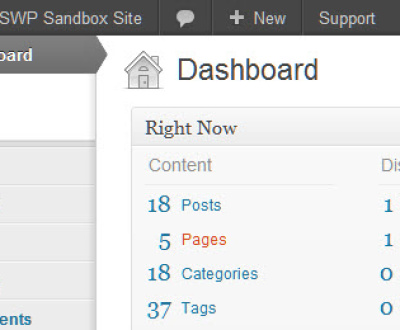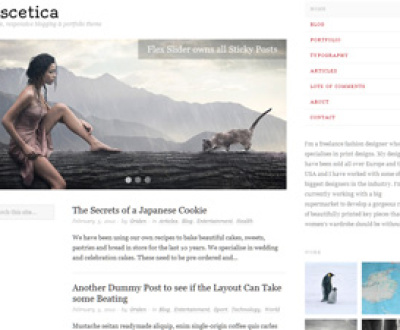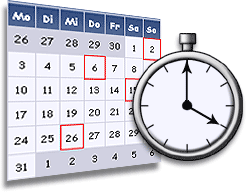 The term cron comes from a scheduled job manager present on Unix and Unix like operating systems. Basically it allows users to schedule periodic functions. They sit quietly in the background but can trigger powerful features and take a lot of the manual toil off humans managing the system. WordPress has one common automated featured called Scheduled Posts, but many users will need something a bit more robust.
The term cron comes from a scheduled job manager present on Unix and Unix like operating systems. Basically it allows users to schedule periodic functions. They sit quietly in the background but can trigger powerful features and take a lot of the manual toil off humans managing the system. WordPress has one common automated featured called Scheduled Posts, but many users will need something a bit more robust.
One option, if your hosting solution allows it is to learn a little Unix, and modify the crontab. However, it seems fewer and fewer hosting services are allowing this and the learning curve is higher than many users are willing to undertake.
Luckily, there are a couple cron(like) enhancements that can be integrated into the user friendly back-end of the WordPress Content Management System. Before we go any further, a word of warning. Firing off periodic commands and functions can impact the load of your server as well as those of others in some cases. Be sure you know the capabilities and usage/access guidelines of all systems involved beforehand.
Utopia Cron
This plugin is typical of the very basic “cron like” functions (aka pseudo-cron) you’ll find. It can set off events that are accessed by a URL. The scheduling is NOT precise, however, as it relies on page visits on the site itself to get time data. If your needs are modest, you get a reasonable amount of site traffic and you’re timing needs are not precise, Utopia Cron might suffice for casual users as it is stable and easy to deploy and maintain.
A step up from these are plugins that more closely integrate into the WordPress back-end. These do require more technical knowledge, however.
Core Control
View, modify and add Core functions as cron jobs. This plugin sits pretty soundly in the Developer arena, but may be a solution for sites with both a technical admin as well as non-technical users. If not, be prepared to lean on the skill sets of others or otherwise enlisting services to fine-tune it to your needs.
WP-Crontrol
Though this plugin is starting to show its age, many WordPress users swear by it. Some popular applications are automated backups and housekeeping functions. Documentation also exists on writing Functions in WordPress.
Need help implementing this tip in your WordPress site? Contact us for our professional services. We can also provide support & expertise in convenient “blocks” to suit your short and long term needs.
I'm the front-man of It's WordPress. I come from a diverse array of backgrounds, enjoying the opportunity to expand my knowledge base and skill set by re-inventing myself. I enjoy environments that focus on emerging information, technology and concepts. I put on the technical hat in my early 20s and never really looked back. I'm love technology and the internet, as well as the outdoors and avidly hike, kayak and camp every chance I get.
About Us
We can take you from concept, through design, development and deployment in one seamless process. Whether you choose a self-managed web site or need a continuing support relationship; we've got you covered.
Click to edit this heading
Request Consulation
Ready to transform your vision into a reality? Just looking to see what it takes to get the ball rolling. Tell us about your project and we can help. No spam. No obligation. Just answers.
More from our blog
See all postsRecent Posts
- WordPress Workflow With Rest API November 9, 2017
- Three Must-Haves For Your WordPress Headlines January 23, 2016
- Hail to the King (of Content Management Systems)! November 10, 2015
All Website Tags
Leave a Comment cancel
This site uses Akismet to reduce spam. Learn how your comment data is processed.