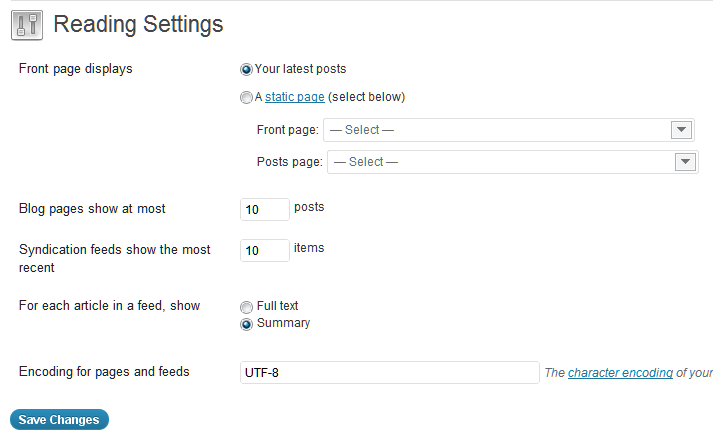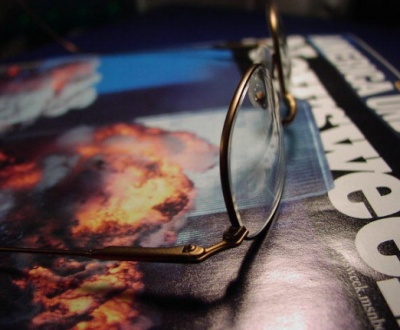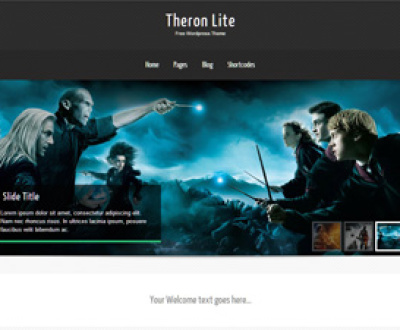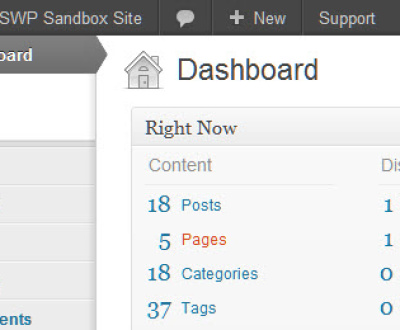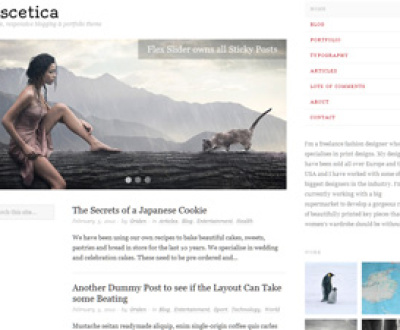photo credit: johnwilson1969
After working long enough in WordPress you often forget that some of the scenarios you take for granted are actually quite common for new users. A classic example is the “Static Front or Home Page” feature in WordPress. One reason why many users initially think that WordPress is merely a blog platform instead of a robust and flexible Content Management System is that, by default, many themes put the blog posts front and center on the home page. However, this is not a technical limitation in WordPress sites using any well-designed theme. You can easily configure your WordPress site to display a traditional or static page instead, for a less “bloggy” feel.
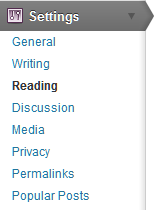 The first step is to create a page that will serve as your new Home page. You do this exactly the same way that you create any other Page in WordPress, using the Add New feature underneath Pages from your WordPress Dashboard.
The first step is to create a page that will serve as your new Home page. You do this exactly the same way that you create any other Page in WordPress, using the Add New feature underneath Pages from your WordPress Dashboard.
Once you are satisfied with it (you can always use the Preview feature to get an sneak preview), be sure to Publish it. If you already have a Page created you’d like to use instead, feel free to skip this step.
Now the “magic” part. In your WordPress Dashboard go to the Settings section and click on Reading. This will open a page of settings that will allow you tell WordPress to serve up your static page instead of the usual list of blog articles.
Change the Front page displays radio button from Your latest posts to A static page. In the drop down box labeled Front Page select the Page you want to use as your new Home page. They should be listed by Page title and child pages will be indented beneath their Parent pages. Click Save Changes.That’s it, you’re done. Visiting your site’s root url, you should now see the static home page you selected.
Disclaimer: Some specialized themes have features built in that override this feature or already utilize a static home page feature. You may have to refer to your theme’s documentation or contact the author for more information.
Need help implementing this tip in your WordPress site? Contact us for our professional services. We can also provide support & expertise in convenient “blocks” to suit your short and long term needs.
I'm the front-man of It's WordPress. I come from a diverse array of backgrounds, enjoying the opportunity to expand my knowledge base and skill set by re-inventing myself. I enjoy environments that focus on emerging information, technology and concepts. I put on the technical hat in my early 20s and never really looked back. I'm love technology and the internet, as well as the outdoors and avidly hike, kayak and camp every chance I get.
About Us
We can take you from concept, through design, development and deployment in one seamless process. Whether you choose a self-managed web site or need a continuing support relationship; we've got you covered.
Click to edit this heading
Request Consulation
Ready to transform your vision into a reality? Just looking to see what it takes to get the ball rolling. Tell us about your project and we can help. No spam. No obligation. Just answers.
More from our blog
See all postsRecent Posts
- WordPress Workflow With Rest API November 9, 2017
- Three Must-Haves For Your WordPress Headlines January 23, 2016
- Hail to the King (of Content Management Systems)! November 10, 2015
All Website Tags
Leave a Comment cancel
This site uses Akismet to reduce spam. Learn how your comment data is processed.